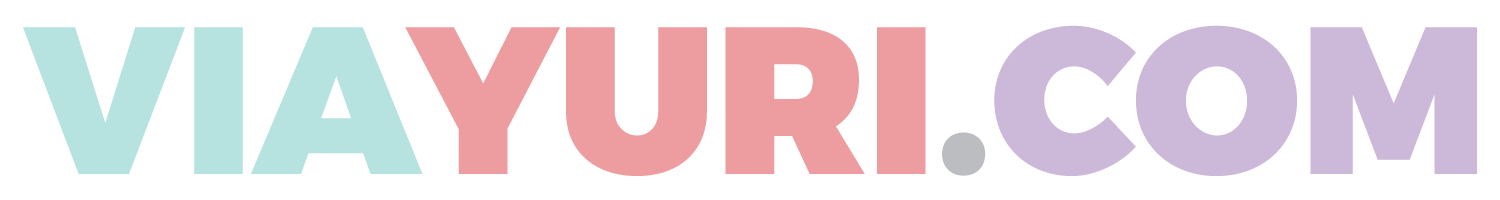My Website Platform of Choice
Squarespace
This is the platform I use to both host and design my website. Their drag and drop what-you-see-is-what-you-get templates are plentiful and beautiful. Plus you can find endless ways to creatively customize it to your heart's content! It's super simple, super powerful, & super affordable. Can't recommend it enough.
*See Related: 7 Reasons Squarespace Is The Best Tool For Your Business

My Design Tool of Choice
Adobe Creative (InDesign + Illustrator)
I'm a designer so these are of course my design programs of choice. There is an initial learning curve, but so worth it for an info product based business. If I had to recommend learning one over the other it would be InDesign (I even have a free course InDesign course), as you can create simple logos, awesome graphics, digital products (like eBooks) & interactive PDF's (like the one in the Smart Hustle Resource Library!)
*See Related: 41 Reasons InDesign is the Best Design Tool for Your Business
My Email Provider of Choice
MailerLite
MailerLite is the workhorse behind my business - like fo' real. I use it create my freebie to funnel 5 day challenge, to stay in contact with the Inside My Hustle Crew (my monthly newsletter), to deliver via email all of my free PDF resources, and to also create 'focus funnels' which allow me to earn passive income in my business *insert 'praise Jesus' emoji here*

My Passive List Building Platform
Pinterest is a way to get consistent traffic to your website. I share my blog posts as well as my direct links to my free email opt-in resources there. And, depending on the opt-in, once someone is on my list I create a focus funnel that's geared towards the topic of their interest. And if I have a product that's related I share that through email to - which can lead to passive income :)
How I Handle Digital Product Delivery
SendOwl
I use SendOwl to deliver and host my digital products. It starts at $9 a month and connects to my email platform (MailerLite), so that when someone purchases a product they are automatically added to my email list (because currently Squarespace only connects to Mailchimp). But through clickable links or simple code it's easy to incoroparate SendOwl into your Squarespace site.

Clients Scheduling & Invoicing
Acuity Scheduling
I LOVE this meeting & client scheduler. The free versionis super powerful, and the paid version has even more great features (like taking payments and time zone based scheduling)! This is a must if you use Skype or UberConference for business.
Hello Sign
This is the program I use to send clients their contracts so they could easily and digitally sign. I kept their original contracts in a word doc, and then uploaded it into Hello Sign for each client. So easy. And ya'll it's free for sending up to 3 contracts a month!
WavE ACCOUNTING
This is the FREE accounting program I use to help with simple bookkeeping for my business finances as well as create and send client invoices. It does so much - really can't believe it's free!
How I Handle Organization + Storage
Asana
Asana is how I organize my thoughts and my life! And best of all I can do this all with the FREE VERSION! You create 'projects' and can view them as list items or as boards (I typically use the boards feature). Within each project I have a board. Within each board I have several tasks. Within most tasks I have subtasks that I can check off when completed (with a due date if needed). Before I used Asana my thoughts were spread through my iPhone Notes app. Now it's all organized in one place :)
G Suite
G Suite is how I set up my professional email address [yuri@viayuri.com] and how I store all of my content, resources, and branding elements for my business. I have 8 main folders and within each of those have numerous sub folders. I cannot recommend this enough because I have access when I need it and also have everything in one place (because my laptop storage builds up fast...).
I'm currently on the 100 GB plan and here's a referral code to get 20% off your first year [DCMYYJV9NJPEJFN].

Tech for Recording & Broadcasting
Logitech Web Cam
I originally bought this to host webinars and conduct skype interviews with clients, but soon realized I could use this to record my YouTube videos (for my lifestyle channel) too! You can usually find it for under $80 and the picture quality is clear and crisp. Just try not to move around so much - as it auto focuses well too!
Blue Snowball Mic
I originally bought this a year before I decided I wanted to start an official podcast. I thought I'd make it easier to access my content on the go. So I began making audio versions for some of my long posts (because I can write for days ya'll - this resource page is case & point). Have not regretted it one bit and it's not only inexpensive but super cute too :)
*On my quest to earn more & spend less I try to maximize passive income. Some links on this page are affiliate links which means I may receive a small monetary compensation - at no cost to you - if you make a purchase through my link. Don’t worry, all thoughts and experiences on my site are of course my own. Much love & thank you for your support :)