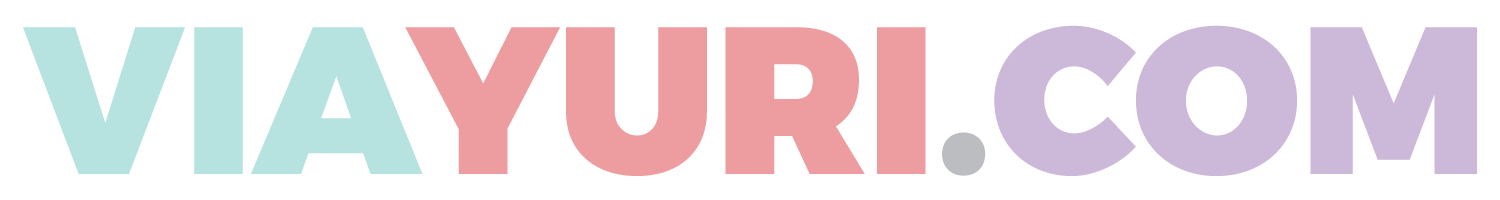7 Essential And Affordable Investments For Your Side Hustle
If you told me four years ago I'd need to spend money in order to make money, I'd have found every reason possible to dispute you.
After all, that was the online dream being sold: "Start a business with no overhead"!
Plus I'm resourceful. I can make a dollar stretch.
And I was starting a side business to help me earn more money, not spend it.
But for years I switched from free tool to free tool, trying to piece together workflows that I saw working well for others that paid to put those systems in place.
And you know what happened?
I spent all my free time trying to find free, or extremely cheap tools, INSTEAD of actually doing tasks that would help grow my business!
I wasted time and lost sight of what was important for building an ACTUAL business online.
Why You Need to Invest In Your Side Business (even if you’re just starting out)
If you’re just starting out, you will need to spend money on a few essential investments. I know, you don’t want to hear it, but it’s true.
So change your perspective, and frame your mind to think of it this way…
Years ago, if you wanted to start your own business you would have to invest thousands and thousands of dollars in overhead startup costs. Or, you’d have to go to an investor with a 50 page business plan and hope they would help you make your vision happen.
But now it’s costs next to nothing to start and operate a business - thanks to the power and ease of the online market. So even if you have to spend $100 a month on tools and services to get it going, that’s NOTHING compared to what it would have cost you if you started years ago.
*See Related: How Much Does It Cost to Start a Side Hustle?
That said, in order to create a side hustle that means business you need to develop sustainable systems. And you also need to find tools that will free your mind and allow you to focus on the important business tasks that will actually enable your business to grow.
So let’s take a look at the essential tools and services that you’ll need when you first start your side hustle:
GET THE TOP ONLINE TOOLS COMPARISON CHART:
and compare the top industry tools for running your online business
The 7 Essential Investments You Need When You First Start Your Side Hustle:
1. You Need a Website Platform,
Here’s Why:
Your website because it’s an essential investment for your online business. In this digital age a website is the home base of any business and allows you to:
Showcase the products you sell.
Share the services you offer.
Feature all the amazing things you post and create.
If you’re not convinced that you need a website, then think on this…
How many times have you verified how “legit” something was by seeing if they first had a website?
Yeah, I thought so. Like I said, it’s essential.
My Top Website Platform Suggestion:
I hands down recommend Squarespace if you’re starting a side business. Squarespace has everything you need to run a business for years and years to come. Plus it’s user friendly and completely (and easily) customizable. It starts at $12 a month, but you can get a 10% discount if you pay for a full year in advance.
*See Related: Why Squarespace is the Best Tool for Your Business
2. You Need an Email Provider,
Here’s Why:
You need an email provider to regularly, and consistently, send emails to your mailing list.
Having an email mailing list is an integral part of running an online business because it’s the only medium you have complete control over that’s not dependent on a social media algorithm.
Besides, it’s illegal to send mass “business” emails from a typical email provider like Gmail (at least in the US). So you need an email platform that can help you safely and legally keep in contact with your audience.
You can also use an email list to set up automated email sequences, like free courses, challenges, and sales funnels. These funnels can help facilitate passive income and I break down that whole process here.
I’ll be talking more about the significance of an email list in the next couple of weeks, so make sure to stay tuned.
My Top Email Provider Suggestion:
In the past I’ve used MailChimp, ConvertKit, and now I’ve be using, and LOVING, MailerLite for a least the past 4 months. I switched from ConvertKit to MailerLite because it’s way more affordable (read FREE for under 1000 email subscribers), and it has all the features I’m looking for, and then some. If you’re just starting an email list, I definitely recommend using MailerLite.
*See Related: THIS is Why I Switched From ConvertKit to MailerLite
3. You Need a Design Tool,
Here’s Why:
When it comes to design a brand for your business, there are a few essentials that will help build a cohesive brand:
Logo & Website Graphics
Blog Post Images & Pinterest Pins
Social Media Graphics ( Instagram Quote Templates, YouTube Thumbnails, Facebook Images/Posts/Ads)
Product Mockup Images
Opt-in Freebies & Printables
*See Related: Blogging for Business Branding Checklist
When you’re just starting out, you probably can’t afford to hire a designer to do this type of work for you. So, you need to find a tool that will allow you to create these types of graphics and resources for yourself.
DIY-ing your own brand design doesn’t have to be difficult, but you do need a reliable tool that's versatile and works for you.
My Top Design Tool Suggestion:
It’s not secret that I love and use Adobe InDesign. You can learn why here and you can take a free video tutorial course here. By itself, InDesign only costs $20 a month and with it you can design all your email opt-ins, digital products, website graphics, and more. In other words, if you want to build a digital product empire, then this is the tool for you.
*See Related: 41 Reasons InDesign is the Best Design Tool For Your Business
GET THE TOP ONLINE TOOLS COMPARISON CHART:
and compare the top industry tools for running your online business
4. You Need a Product Delivery Service,
Here’s Why:
You’re trying to run a business, so I’m sure you have products that you’d like to sale. Even if you currently only have service offerings, I strongly recommend selling supplementary products that can segue to your services. And the easiest way to do this is to create digital goods of your own.
Selling your own digital products provides your audience with a more affordable price point - which many prefer to test out before investing a lot of money in receiving a service. In addition, it can help you develop ways to begin earning income passively.
Now that you better understand how digital products can aid your side business, now you have to actually deliver them. This is when I digital product delivery tool comes in handy. Yes, you can sell products through Squarespace, but they don’t have the features that a service specifically meant for selling offers. A digital product delivery tool usually is one set monthly price and can allow you to offer product upsells, special discounts, and even create affiliate programs of your own.
My Top Digital Product Delivery Suggestion:
I use SendOwl to deliver my digital products. I prefer SendOwl for several reasons:
It easily connects to MailerLite (and it works seamlessly).
You can EASILY create your own affiliate program (like the one I have for my book).
You can sell digital goods, services and it has tons of features to incorporate discounts.
You can send automatic updates when you enhance your products over time (which is something I continually do).
You have the ability to do product upsells (which is something I plan to test out in the future).
It only starts out at $9 a month and you can even test it out with a free 30 day trial here.
5. You Need an Appointment Scheduler,
Here’s Why:
If your side business model includes clients, it’s important to make their experience as seamless as possible. I mean, think about it. The act of booking services and scheduling appointments can be a major hassle. Do you just email each other back in forth until you find something that works? I hope your answer is NO, because that’s a headache for you AND your client.
This is why you need to make communicating with you as easy as possible. And this starts with your booking process. With an online appointment scheduler you’re able to set a calendar and specific times that you’re available. Your client is then able to go in and choose the time that works best for them (and for you, since you’ve already make your availability known).
Does your client need to change the date or time? Well, an appointment scheduler makes it easy for them to do so without them ever having to send you an email - they can do it all themselves and your scheduler will notify you of the changes.
My Top Online Scheduler Suggestion:
When it comes to scheduling your client appointments (and even appointments with your business besties) I recommend using Acuity Scheduling. They have great features, plus have both free and paid options (I’ve been using them for YEARS, so I pay a lower monthly rate than the current price). I’m currently on the Emerging plan because automatic time zone conversions are important to me, but if you could easily get by with the free option.
6. You Need a Social Media Scheduler,
Here’s Why:
I don’t care what type of content you create, you need Pinterest for you business. Pinterest is not a social media platform, it’s a social search engine. If someone finds your pin interesting or useful, they pin it. When they pin it, someone else sees your pin and they then pin it as well. And the process continues and continues.
This is great for your business because it can help you build “passive traffic” to your site. Even if you record YouTube videos for your business, you’re able to create a pin that either directly links to the video OR to your blog post that features the video (which is what I recommend).
In order to get the most out of Pinterest, you have to consistently pin daily and often. Do so will help to amplify your reach and encourage Pinterest to feature you on their feed.
Well, I don’t have time to spend all day on Pinterest and I’m sure you don’t either, which is where a scheduler comes in. With a Pinterest scheduler you’re able to choose your pins ahead of time and schedule them to get pinned throughout the day while your busy living your life and running your side business.
My Top Social Media Management Suggestion(s):
When if comes to scheduling Pinterest pins, I recommend using Tailwind. Tailwind is an approved Pinterest scheduler and it costs around $15 a month (you can also get a discount for paying yearly). It comes with an array of features that allow you to “set it and forget it” with very little maintenance.
You can also utilize a manual method when it comes to using Pinterest. Though the algorithm changes often, if you make an effort to pin your personal pins daily (to group boards) + pin relevant pins from others (that are related to your niche) you will begin to make traction.
Keep in mind that with Pinterest presentation is everything. So having an attractive pin with a strong headline and a good description seems to really do the trick.
GET THE TOP ONLINE TOOLS COMPARISON CHART:
and compare the top industry tools for running your online business
7. You Need a Professional Domain Name and Email Address, Here’s Why:
If you want your business to be taken seriously (which I’m sure you do since you’re putting all this effort into setting one up), then you need a professional website domain AND a professional email address. If you’re not sure what I mean, then tell me...
What’s feels more legit? Which business would you trust?
homeinteriorsviayuri.squarespace.com or homeinteriorsviayuri.com
homeinteriorsviayuri@gmail.com or yuri@homeinteriors.com
If you’re not taking your business seriously, no one else will either.
My Top Essential Business Tool Suggestions (+ How To Easily Set Them Up):
The news is that it’s incredibly simple and affordable to do this, but first you need to purchase your domain name and then get your professional email address. To ensure you have all the rights to your website domain, I recommend purchasing it from a third party, like Namecheap.
And to make things easier for yourself, instead of trying to figure out how to create your own email address name through your domain provider, I recommend going through G Suite for Business (by Google).
Namecheap’s pricing will depend, but it is super affordable. It is also worth it to pay the small fee for WHO IS guard protection to ensure all your personal information stays private. Just keep in mind that your domain name will be a yearly expense and that the price may adjust the following year.
G Suite for Business only costs $5 a month and you can even set it up through Squarespace, if you’d like (that’s what I did). It also comes with 30GB of online storage for you to store and organize all your business necessities online.
Serious About Starting a Side Hustle?
If you’re serious about starting an online side business, these are the essential starter tools that will serve you well and also grow with your business.
If you’d like to compare the top options for yourself, then check out my Online Tools Comparison Chart. It gives a detailed overview and includes links for the products mentioned so you can check them out for yourself.
So what tool are you eager to learn more about and try? I’m secretly hoping you’ll say InDesign, because it’s my absolute favorite:)
Let me know in the comments below.
Happy Hustling!
via,
Yuri
Wanna Compare the Top Online Industry Tools?
Then I got ya covered. Just see how they match up before you buy:
The Blogging for Business Online Tools Comparison Chart
SIGN UP TO GET IT SENT TO YOUR INBOX NOW:
*On my quest to earn more & spend less I try to maximize passive income, so some links in this post are affiliates! But don’t worry - all thoughts and experiences on my site are of course my own.
Much love & thank you for your support :)